Today everything is going digital and it is not safe to keep your data in a local place. There might be a possibility of losing data so it is better to use a cloud storage app for your android devices. Cloud storage helps you to upload and backup your important data. I have made a list of best cloud storage apps for Android device that will be worth using.
Best cloud storage apps for Android devices:
Amazon Drive:
Amazon Drive is one of the most popular cloud storage app in the play store. You can upload your data to Amazon Drive from any computer and preview, share and enjoy it on all your devices. Amazon Drive offers a simple way to access the documents, music, photos and videos that you have stored on Amazon Drive.
It is free up to 5 GB but you can upgrade it to unlimited storage for about $60 per year.
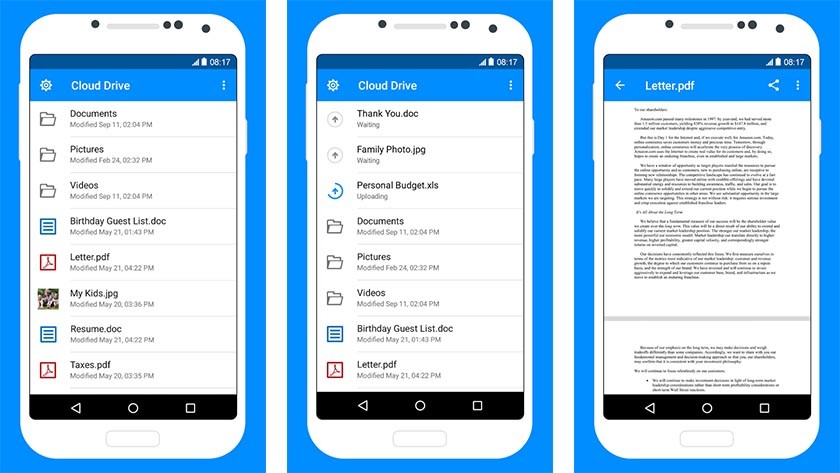
Download Amazon Drive
Box:
Winner of PC Magazine’s Editors’ Choice Award: “There are plenty of excellent file-syncing storage services, but, on Android, the Box app takes the cake.”
Securely store, manage and share all your files, photos and documents with 10GB of free cloud storage from Box with a 250 MB upload limit but you can pay $10 per month for up to 100 GB of cloud storage and a 5GB file upload limit.

Download Box
Dropbox:
Dropbox is a unique collaboration space designed to reduce busywork, keep your files together in one central place, and safely sync them across all your devices—so you can access them anytime, anywhere. And sending large files is easy, even to people who don’t have a Dropbox account.
There some amazing features like the doc scanner, shared folders, offline access, and more, make collaborating with others’ simple.
Dropbox offers free storage capacity of 2 GB and you can expand it up to 1TB for $9.99 per month along with a $19.99 option that provides the same space but with more features.
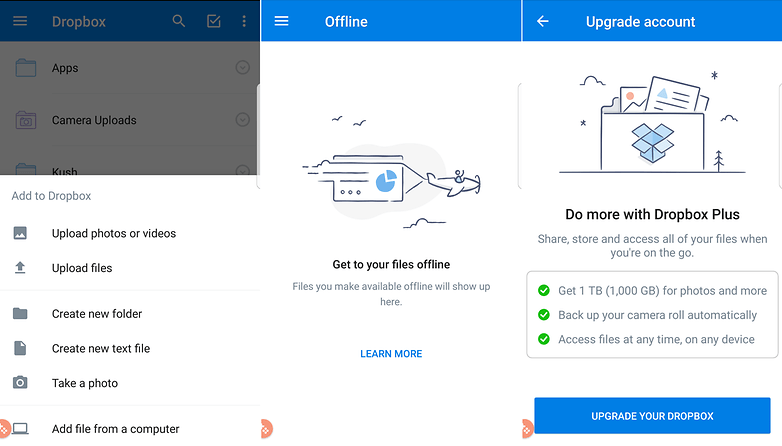
Download Dropbox
Google Drive:
Google Drive is one of the most popular among the Android user and everyone is aware of this app. Google Drive is the best place for all your files and puts them within reach from any smartphone, tablet, or computer. You can share files like your videos, photos, and documents – are backed up safely so you can’t lose them.
You can get 15GB free out of the gate with unlimited photo and video backup via Google Photos if they so choose (with the proper quality settings). You can upgrade to 100GB ($1.99/month) or 1TB ($9.99) for fairly cheap and there is an option for 10TB as well ($99.99 per month).
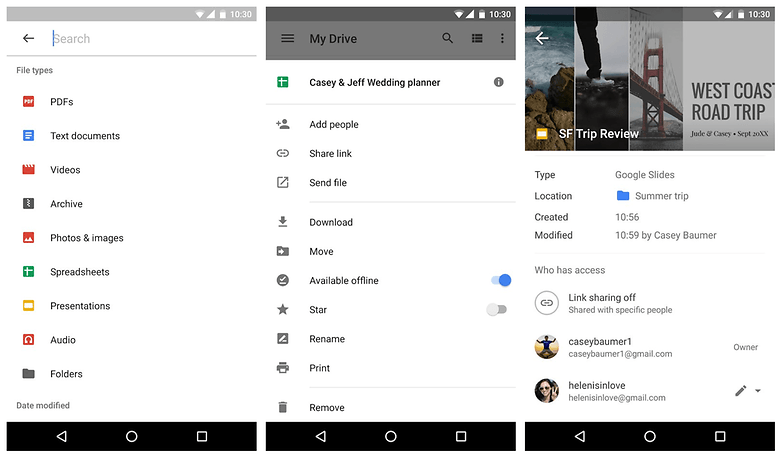
Download Google Drive
MediaFire:
MediaFire allows you to upload all your data- like your photos, videos, music, and documents and access them from anywhere with your phone, tablet, computer, or the web.
MediaFire gives up to 50 GB of free space, but you only get 12 GB to begin and have to earn the rest through things like referrals, if you don’t want to hand over any cash.
If you want to upgrade for up to 1 TB of storage, it costs $3.75 per month currently if you choose an annual subscription or $5 per month for a rolling payment plan.
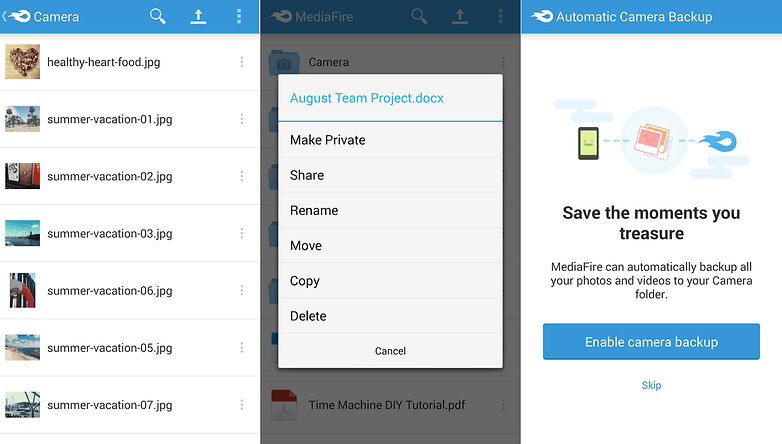
Download MediaFire
Hope you will find appropriate cloud storage app from above list. and let me know if you have any best cloud storage app in mind, I would love to add it in the above list.


