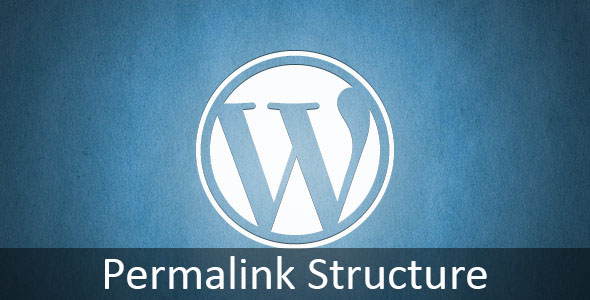Changing the permalink structure on your site is a big undertaking. You have to be clear that you want to make this improvement to your site because it can possibly affect your SEO. It can also cause a lot of errors and broken links if it isn’t managed correctly. Gratefully, with a little planning and a simple tool you should be able to carry out this task without encountering any issues.
NOTE: This tips is only for changing from a different permalink structure to the simple %postname% structure. Sometimes when you are changing permalink structure from a less to more informative URL structure, you don’t actually have to setup redirects manually change your .htaccess. WordPress automatically manages the work for you. Test (load your old URLs) before you proceed!
Take a look at Steps:
1. Select a ‘/%postname%/’ Structure from in WordPress ‘Permalink Settings’ The title clarifies it all. You simply check
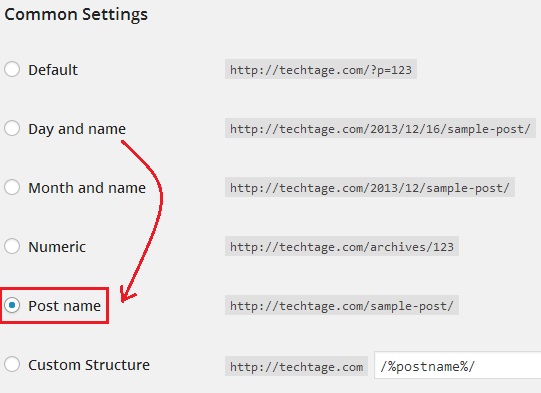
2. Use Yoast’s Redirects Generator
One of the most useful tool for the purpose, hands down.
Click on the green ‘generate redirects’ button at the bottom of the post.
Input your site’s URL.
Specify if your blog is running in a subfolder (such as /blog).
Select your old permalink structure.
Generate the code responsible for the redirect.
The code looks something like this:
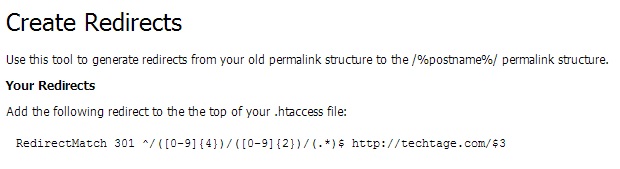
3. Change Your .htaccess
In the last step you should add the previously generated collection of code to the .htaccess file of the root directory of your WordPress installation. You can do this by a control panel (like cPanel) or FTP.
And this is very simple. All you’ll need to do is to open the old .htaccess file, and add the code to the top of it (yes, of course you need to save the changes).
And this all done. A decent and simple approach to present the following level of simplicity to your site’s URL structure, and it includes just three steps!
Let me know how it goes for you, in case you try this. Also let us all know if you happen to know about an even easier process to achieve the same result.