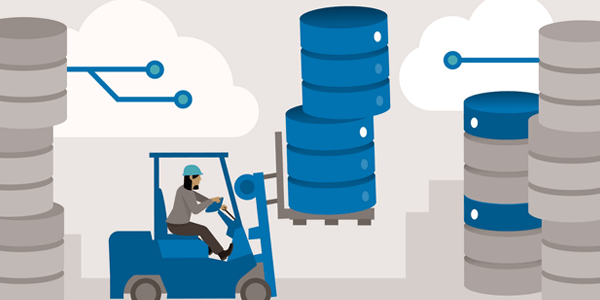For most businesses, an outage can create a massive drain on the bottom. The outage doesn’t necessarily mean lost power only. Time, potential customers, and productivity are also highly impacted, which basically translates to one thing, loss in revenue. It’s a company’s worst nightmare. But, with a few tips, you can at least minimize the impact when things go down.
Knowing what to do and what to prepare before the outage happens can keep your employee and productivity under control so that the company won’t lose anything (hopefully). An outage can be translated to no internet, so no communication with customers and branches.
Can you consider a data breach an outage? Of course! Without the protection of reliable VPNs, your company’s data is exposed to the outer world. Installing one of the best choices for VPN could do the trick, with the IPVanish, for example. For a further detailed explanation, you can gain the information from the IPVanish VPN review by Eric Raue.
On the other hand, the weather-related incident that may cause regional outage is hard to avoid.
The one that happened back in 2003 caused thousands of businesses to close. Now, if this happens in the future, what can you do as a company?
Fortunately, Amazon has the answer for this. With the recent announcement from Amazon Web Services or AWS, Amazon DocumentDB now has a feature called Global Clusters.
Global Clusters by Amazon DocumentDB
What does it do exactly? The terms Global Clusters will help the companies affected by regional outages by enabling new clusters in an area within AWS regions. This can make those companies quickly recover to avoid further damage. The process can be done in less than a minute.
The Amazon DocumentDB Global Clusters is managed by the NoSQL document database service that also supports MongoDB workloads. This makes it easier to store and index JSON data, which is greatly helpful for most companies.
With this feature around, Global Clusters has the ability to replicate the data across regions with very low latency. This way, it has little to no impact on workload performance. However, it’s previously stated that the instances could span around three Availability Zones, but there’s also a statement that this feature doesn’t protect against regional outages.
Ability to Quick Recovery
During troublesome conditions, a company needs a quick recovery. This is one benefit from Global Clusters that clearly shows during an outage.
If this event occurs, this feature will allow secondary regions to be picked to have a full capability to read and write, with a process around a minute or less, as claimed by AWS.
Each customer can have up to five secondary regions, each with sixteen instances. Number and type don’t have to be matched with the primary region, thus enabling the company to scale flexibly. The scaling instances could take around 10 minutes, according to Amazon.
So why the company needs to recover quickly? We think the answer is quite apparent. During an outage, whether it’s regionwide or not, it can knock some companies offline. Anything could happen during the offline condition—the loss in communication, potential customers, and revenue in general. So companies need to stay online at all times to survive constantly.
Keep The Data Local
In addition to recovery, AWS has identified the low-latency reads across the local regions as a secondary use for this new feature. This can bring the data closer to applications in the different areas.
And also, serving the data locally will improve customer satisfaction. Of course, when it takes too long just to put your stuff in shopping carts, people will leave eventually. To keep a good user experience, keeping the data locally is essential.
By using the global clusters to replicate data across regions, users can read the data from the secondary source closest to them. This can create a high read-to-write ratio and has the advantage of serving reads locally with even lower latency.
For the other tutorial, Amazon already describes the detailed process to set up the option and the steps if a regional outage happens.
However, though this feature seems promising, a lot of debate is still on the rise—some suggesting converting to DynamoDB instead of DocumentDB. In addition, there are still a few limitations to this feature.
For example, the current global clusters don’t support t3 and r4 instance types.
Secondary cluster promotion is not fully automatic, and only the primary cluster can do the writing operations. Global Clusters are also not supported by AWS CloudFormation (yet), and secondary clusters can’t change streams.
About the pricing, the customer is charged for each replication process done between the primary and secondary region, with standard DocumentDB rates apply specifically for backup storage, data transfer, and instances.
Hopefully, most companies could survive the harmful wave of outage and data transfer problems with this feature around. However, keeping everything together is essential, and with Global Clusters, companies can stay online during hard times.