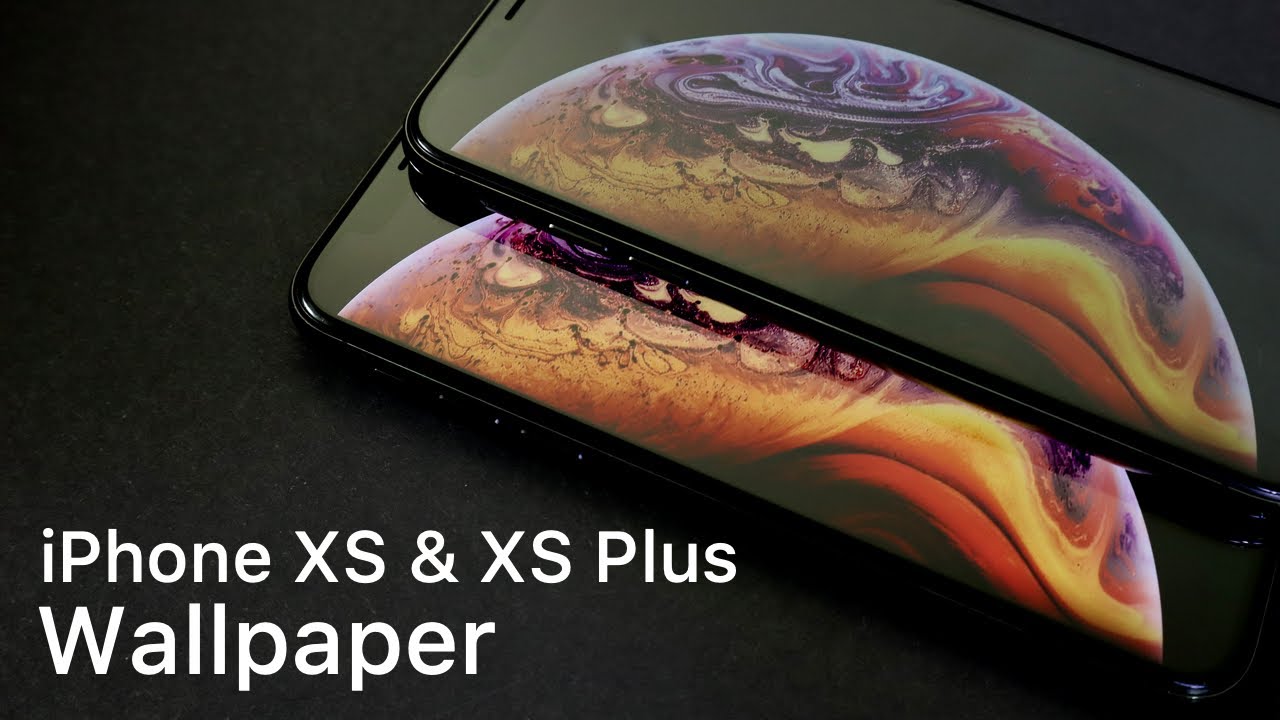Recently, Apple has been released their new iPhones. iPhone Xs, Xs Max, and iPhone Xr. These all iPhone comes with a new chip is A12 Bionic, the first 7nm processor. Upgraded Neutral Engine is 8-core, up from 2-core, to power machine learning features.
These all three new wallpapers are titled as ‘Bubbles,’ which confirms that they are not planets like many had speculated. They are also Live wallpapers, which means you can press on the screen to watch them animate – the versions we are sharing here, however, are still images. There is no way to extract the Live Photos version without degrading the quality.
The iPhone Xs and iPhone Xs Max will also keep only some of the existing Live wallpapers collection.
To download the iPhone Xs and iPhone Xs Max wallpapers:
- Right-click or long-press on the image you want to choose below
- Select ‘Save’ on iOS or ‘Save image as’ on macOS
To set the iPhone Xs and iPhone Xs Max images as your wallpaper:
- Open the image in the Photos app on iOS
- Tap the share icon in the lower-left corner
- Select “Use as Wallpaper”
- Choose “Perspective”
What are your views on these wallpapers? Let me know in the comments section