Todays in Digital World, Everyone is using mobile phones and computers-laptops but all have only concern is about data safety that what if I lost data? How to recover data if lost it? When it causes software bug, data corruption due to a virus to your hard disk. But don’t worry, We have brought here one the best data recovery software free that will help you to backup your data.
EaseUS Data Recovery software:
This data backup software if one most popular and best rated for data recovery software. They offer lots options in terms of backup and recovery, Let check it out!! EaseUS offers free as well pro version for recovering and backup your data.
Data Recovery software:
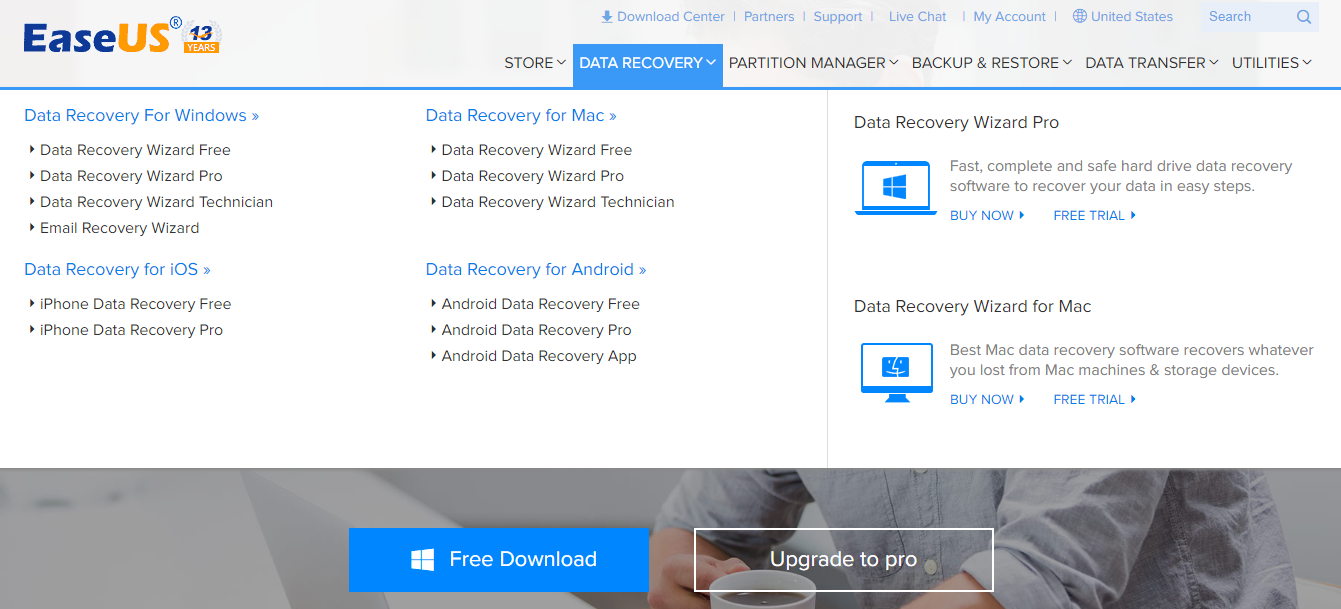
EaseUS offers data recovery for Windows PC as well as for Mac and there are multiple options like Data recovery wizard free, data recovery wizard pro, data recovery wizard technician and all these options same falls in Mac so that you can recover lost data like by mistake got delete or format data from PC or laptop.
EaseUS also offers data recovery and backup facility for Android and iOS(iPhone, iPad) devices which helps to recover data like lost files, text message, phonebook’s contacts, pictures, music and videos.
Check more here what they offer here:
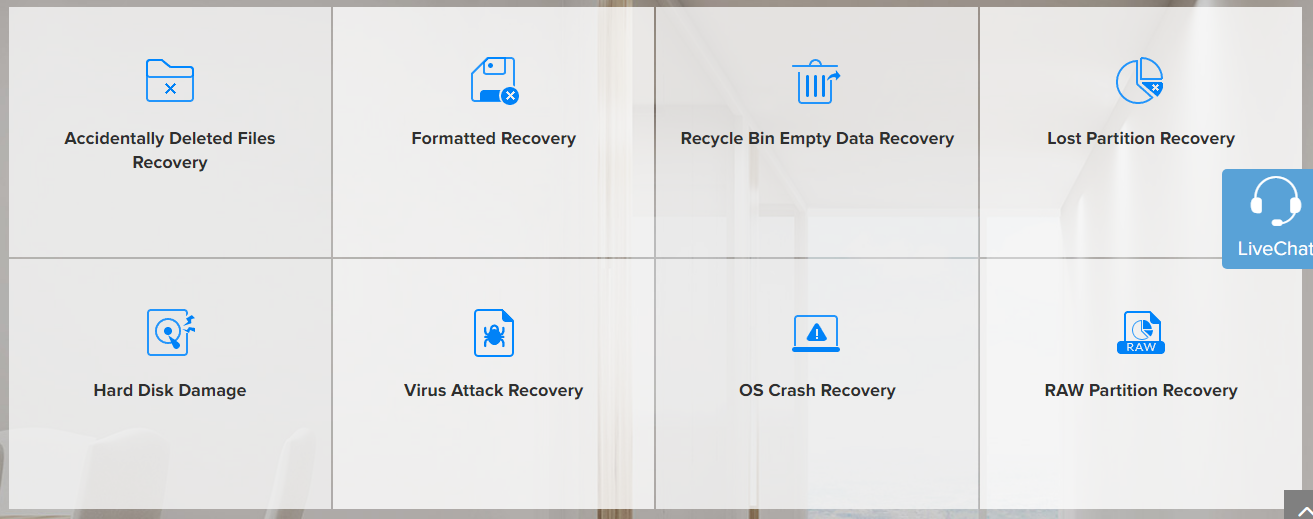
EaseUS recovers many types of files:
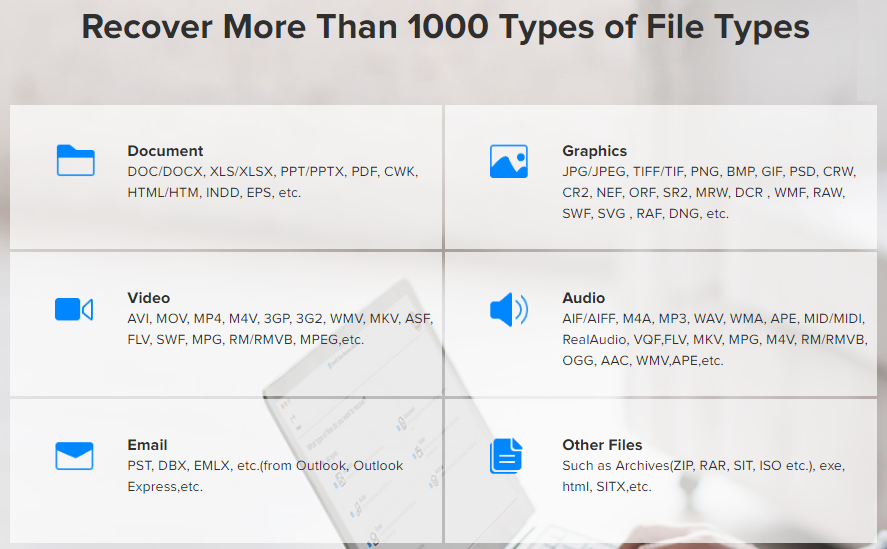
How to recover lost data using EaseUS?
- choose a location to begin
Select location where you have lost data and start searching. - Start scanning your computer or device
Start scanning with using options available like a Quick scan or deep scan to recover your lost data. There is also an option available to pause recovery your progress temporarily and resume later. Also, you are able to export and import scanning results if necessary. - Preview and Recover Lost Files
Filter what you want to recover from the scanning results. Preview specific recoverable files before recovery. Recover everything you need now. Check out EaseUS official site for detailed information: https://www.easeus.com/


