A few weeks ago, web client. The company didn’t stop there as there were some big announcements at I/O 2018, including Smart Compose.
Gmail did not steal the show considering how many new features are coming to Assistant. However, Smart Compose is sure to make your work much easier, especially if you are feeling drowned.
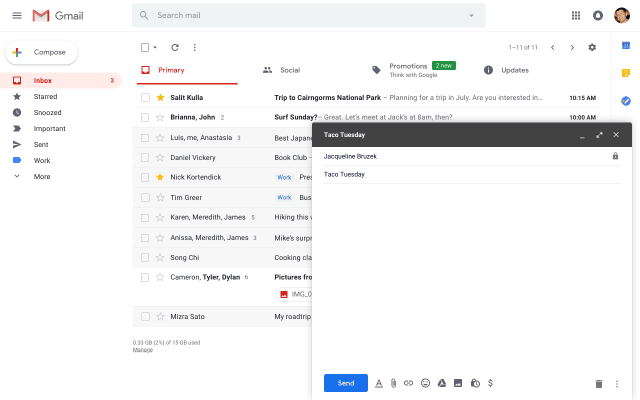
Instead of forcing users to wait months, Google has started rolling out this feature. Today, we’re taking a look at how you can enable this in your Gmail account!

How to enable smart compose in Gmail
- Go to gmail.com
- Tap the gear icon in the top-right
- Select Settings
- Scroll down and toggle Experimental Access
- Refresh page
Finishing the above process, you will see the Smart Compose feature available. It will automatically be toggled on, but you can turn this off if you want.
Once everything is enabled, you can compose a new message and Gmail will begin suggesting content. As you type the email, greyed out text will appear and if you want this to be input into the email, you can simply press the ‘tab’ key.
It is amazing that Google isn’t giving up on Gmail, as it starts redesigning the inclusion of new features and a new coat of paint. But we want to know what you think about Smart Compose.


