Facebook’s quest to mimic Snapchat is undeniable at this point. In just the last few months, Instagram, Whatsapp and Messenger have all integrated some form of Stories — a disappearing slideshow format that Snapchat is famous for — while Facebook Live dabbled in Snapchat-esque selfie filters. Now, after months of experiments and tests, it’s time for the main Facebook app to get in on the action too. Today, the company is officially rolling out three new Snapchat-inspired features to its core app: a brand new in-app camera that’s chockful of filters, effects and masks; Facebook’s very own Stories; and Direct, which lets you share photos and videos with specific people for a set period of time.
As soon as you launch the updated Facebook app, you’ll see the new Stories navigation bar prominently featured at the top. On the far left is a shortcut for Direct sharing, the second bubble is for Your Story (you can tap it to add to it), while the rest are Stories of your closest friends. Each Story interface is almost identical to that of Instagram’s version — you can move back and forth through the slideshow by tapping left or right, and if it’s your own Story, you’ll be able to see the number of views as well as the names of the people who saw it. Additionally, you’ll be able to leave direct replies on other people’s Stories, which then appear on top of the content.
The replies only live as long as the content, however, so once the photo is gone, the comment’s gone too. Which explains why the new camera is much easier to access. Before, the fastest way to launch the camera in the Facebook app was to tap “Photos” and then select the camera icon. Now, that camera icon is located to the left of the search field, and is visible the moment you launch the app. Alternately, you can swipe right from the home screen, and that’ll bring up the camera function as well.
The camera interface is completely different from before too. On the left side of the screen are little navigation dots, which correspond to different filters that the app has pre-selected for you. Simply swipe up or down to scroll through them, and you’ll see the filter take effect on the main screen. These pre-selected filters are chosen based on an algorithm that susses out whether you’ll like them, and also on your location. So if you’re in London, you probably won’t see a San Francisco themed filter, for example.

“Over the coming months, we plan to introduce new ways for the Facebook community to create their own frames and effects that can be used on any photo or video created with the new Facebook camera,” said Facebook in a statement. “Our goal is for the camera to be a home to hundreds of dynamic and fun effects that give you new ways to connect with friends, family, and your community.”
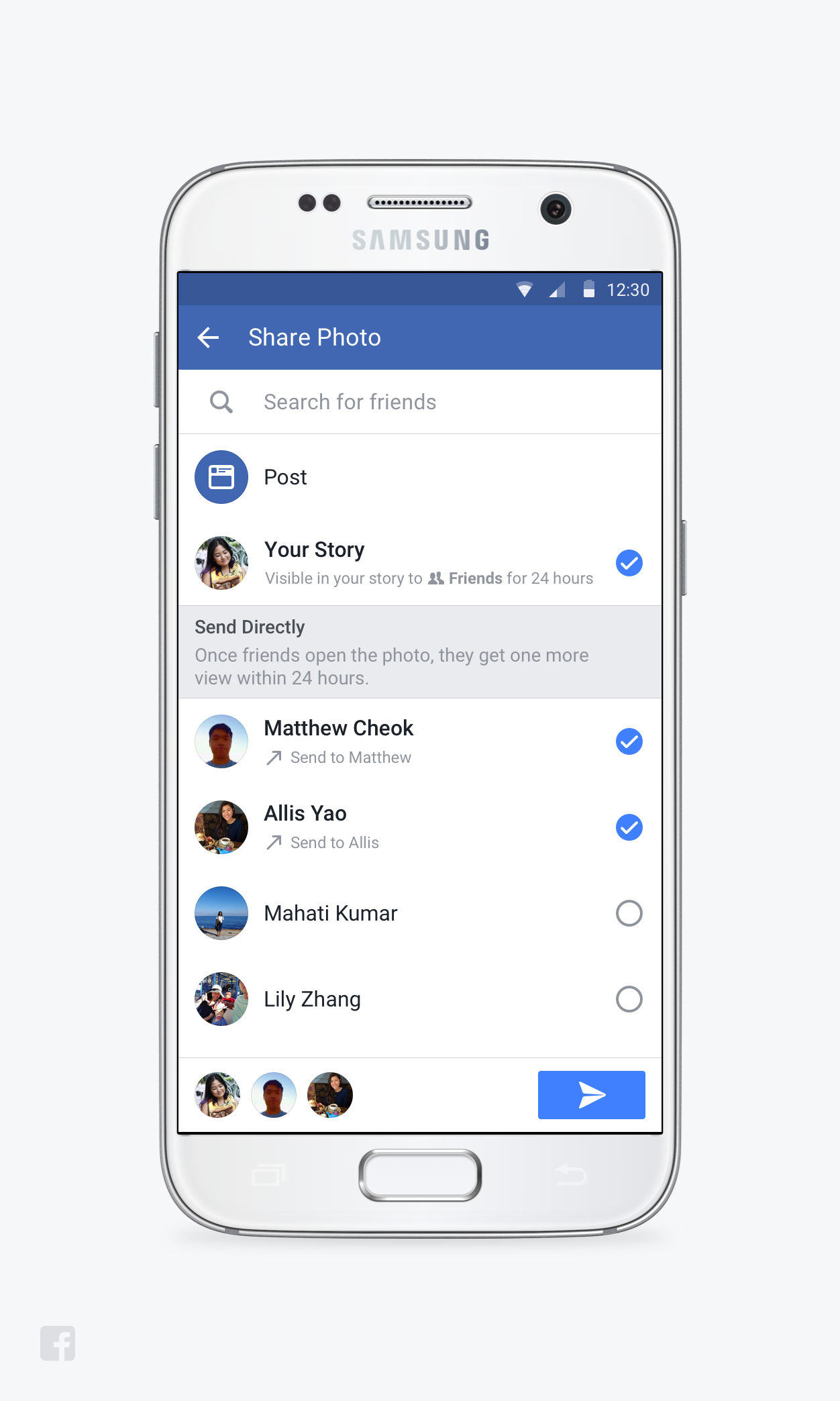
Facebook’s new camera, Stories and Direct sharing will be rolling out to all users on both Android and iOS throughout this week.


