Most of the people don’t know How to download facebook video easily in your computer with these simple steps, No need to add the extension or any software or any plugin just follow these steps.
- First, go to the video which you want to download in your facebook wall.
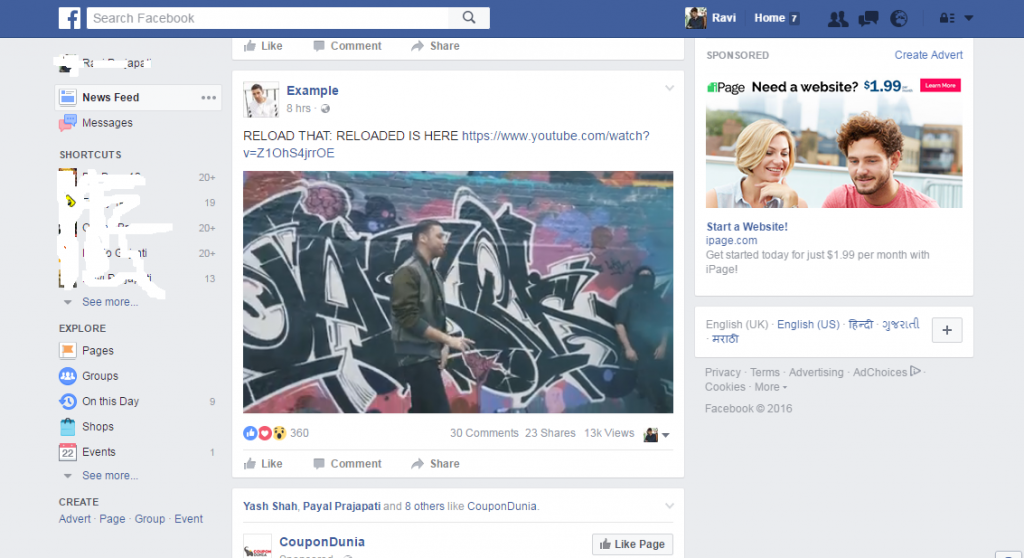
- The second step is to click in time when it has been posted, I have been done red mark in below image.
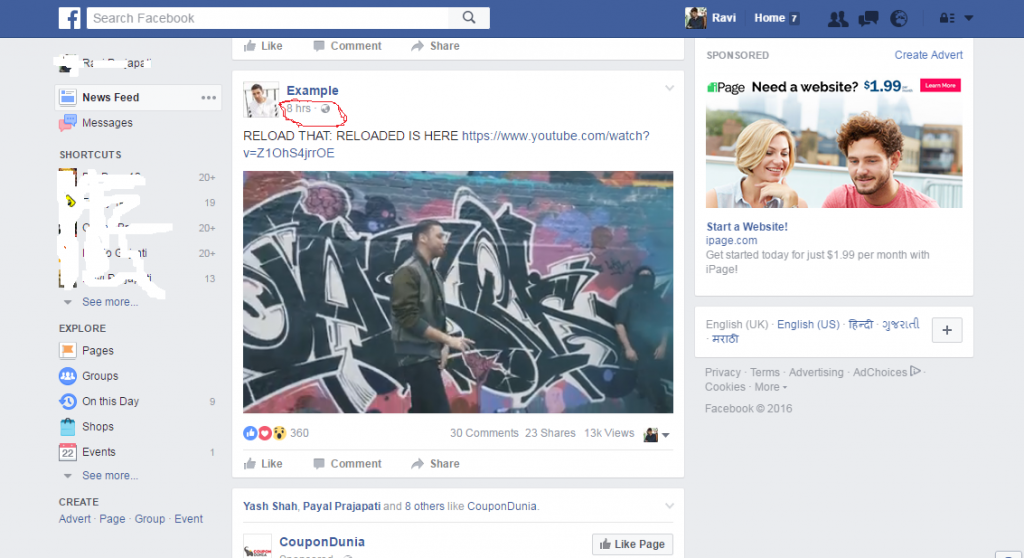
- The third step is going to the URL and remove www and type m and open mobile website and play the video in computer which you can see in below image
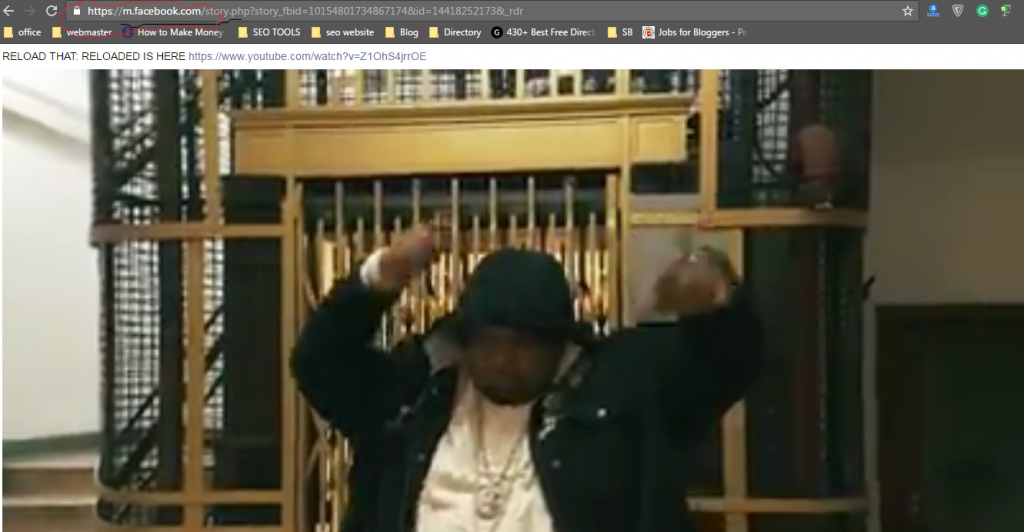
- Now, fourth step is done right click on which your video is playing and click on save as video and your video will start downloading . This is I’ve shown in below image.
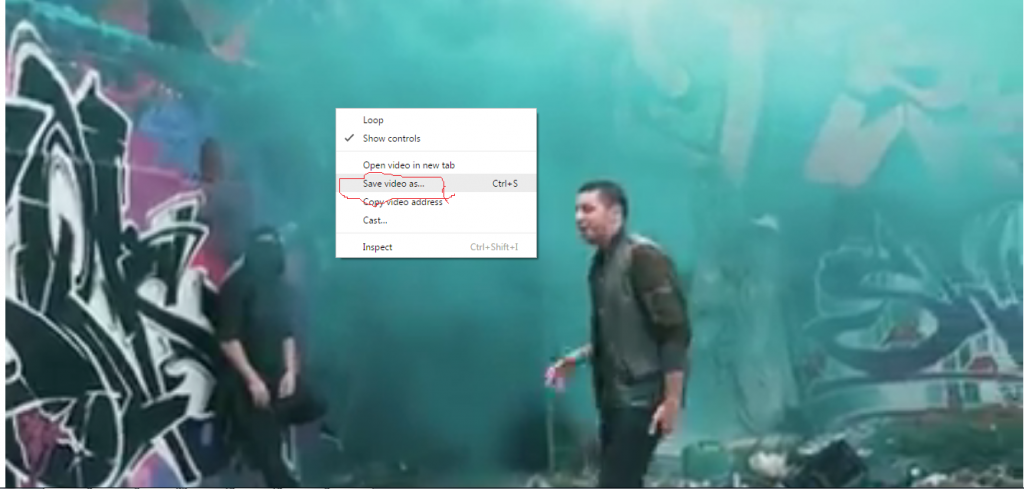 And here your video is downloaded no need any plugin, extension or any kind of software one of the easiest way to download Facebook video .Thanks for reading, If you liked this video please do share .
And here your video is downloaded no need any plugin, extension or any kind of software one of the easiest way to download Facebook video .Thanks for reading, If you liked this video please do share .
Read Also:


