Nowadays, Android devices can be found anywhere, such as Samsung, Huawei, Lenovo, tablets, etc. They are all hot products on the market, and it is also convenient to watch videos using them on the go. However, there is no drive dedicated to playing DVDs on Android devices, in which case you will need to rip the DVD to MP4 or other formats compatible with Android devices. At the same time, you also need a perfect ripper to work with you to complete the process. WonderFox DVD Ripper Pro is a great option to allow you to fully rip DVD movies to Android smartphones and tablets at a fast pace. In addition, it comes with some extra features. Next, they will be shown in this article.
Main features of WonderFox DVD Ripper Pro
Rip DVD to 300+ video formats
WonderFox DVD Ripper Pro is embedded in more than 300 digital formats, and with its help, you can easily convert DVD movies into AVI, MP4, MPG MKV, MOV, M4V, WMV, MTS, M2TS, ASF and other common formats. Besides, the better part is that you can also rip DVDs to digital devices such as phone, tablet, laptop, desktop computer.
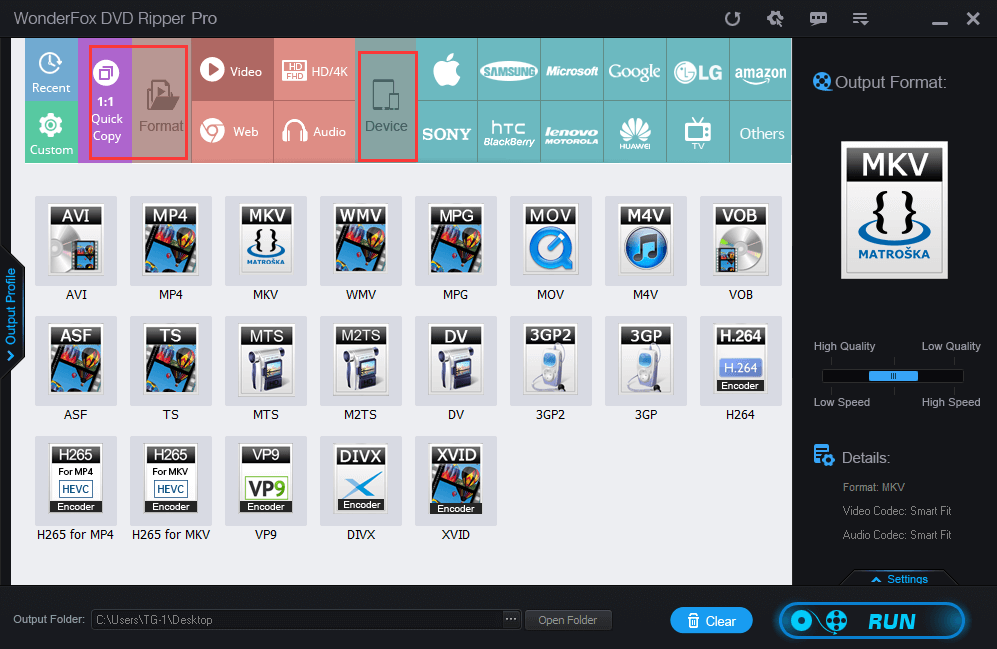
Back up DVD collections in 5 minutes
Powered by NVIDIA® NVENC, CUDA, Intel® QSV (HD Graphics hardware acceleration tech), Multi-CPU, Hyper Threading and Hardware encoding technology, WonderFox DVD Ripper Pro can rip DVDs faster than alternatives and competitors. That is to say, it takes only 5 minutes to successfully rip your DVD movie to different devices and formats.
Perfect image quality
The Pro edition supports ripping the main movie of a DVD to a designated MPEG2 file. Hence, its output quality is much higher than the free version, which has obvious benefits for feeling the movie story and improving the viewing experience.
Smartly capture the correct title from 99 titles
When a DVD movie is imported into the program, there will be some movie-related titles appearing, but the only thing that needs to be converted is the main movie. Which is too troublesome if we manually select the right title from them. Fortunately, WonderFox DVD Ripper Pro is equipped with an intelligent solution to help you automatically detect the title that should be copied and mark it so that you can see it at a glance.
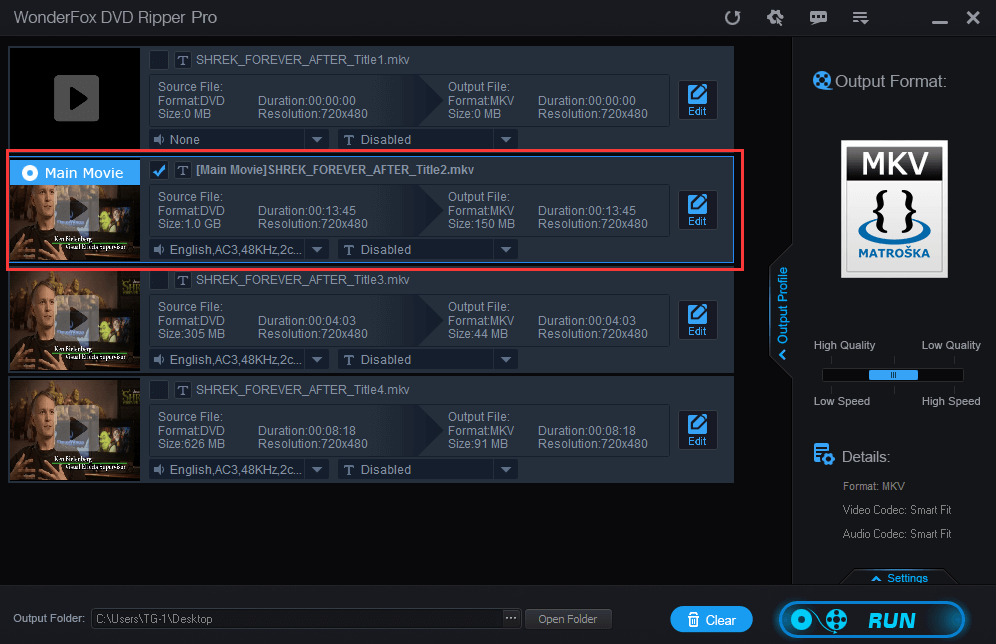
Additional features of WonderFox DVD Ripper Pro
- 1:1 quick copy DVD to ISO Image and DVD Folder.
- Edit videos with adding special effects, merging, cutting, clipping, cropping and more.
- Add subtitles to DVD movies.
- Remove audio from DVD movies.
- Copy damaged and old DVD collections.
- Copy encrypted movies.
How to rip DVD to android devices?
WonderFox DVD Ripper Pro is a user-friendly program that rips DVD to Android devices with a simple operation.
Step 1: Insert the drive into your computer and open the software.
Please free download the program from the official website and start it before you start ripping the DVD, then insert the CD-ROM drive on your computer.
Step 2: Load DVD files.
Please select one of three sources from DVD Disc, ISO Image and DVD Folder to import your DVD movie into the program.
Step 3: Pick the desired output device.
Hit the upper right side of the interface to choose the Android device. Also, you are allowed to select output format in this step.
Step 4: Click “Run” button for ripping DVD to different devices and formats.
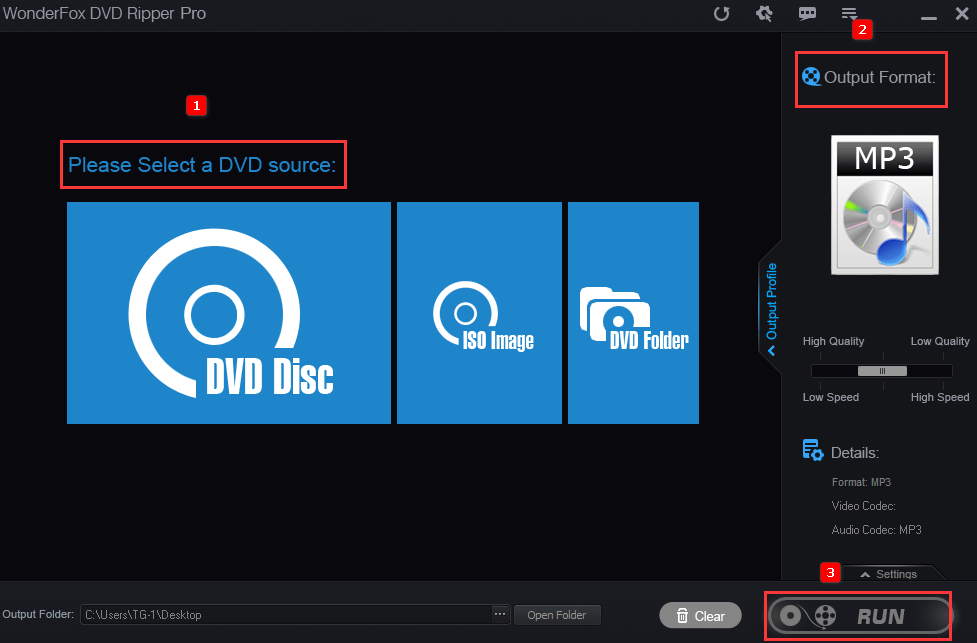
Pros:
- Supports various output formats and devices without any loss of quality.
- Easy to use.
- High safety and stability.
- Good value for money.
Cons:
- Single interface language (only English).
- Only works with Windows system.
Final words
With WonderFox DVD Ripper Pro, you will have a great solution to help you back up your original DVD files to video formats and more digital devices. If you feel that you don’t have enough knowledge of the software, you can choose to try the free version first. Although it has some inherent limitations, it can still serve as an entry point for you to understand the advanced version.
Finally, unlike other ripping programs, WonderFox DVD Ripper Pro is fully functional and you can use it to rip DVDs, edit DVDs, etc. I believe it will give you the ultimate experience and HD quality.


