The Redmi Note 5 Pro is one of the most popular and awaited Xiaomi devices which still going on outdated Android 7.1 Nougat OS out of the box. This is really sad to Mi Fans as the device is just a few months old to the market and still runs on two-year-old Android Nougat OS. If you’re Redmi Note 5 Pro users, then There will be a smile on your face after reading this that the Note 5 Pro Android 8.1 Oreo update can be installed on your device.
An XDA Developer member said that the Redmi Note 5 Pro supports Google Project Treble which means it will get Android version updates. So, he did an experiment where he changed the system image of the stock ROM of his smartphone to system image of Android 8.1 Oreo-based AOSP ROM. He easily updated Redmi Note 5 Pro to Android 8.1 Oreo firmware without rooting or flashing a custom ROM.
If you have Redmi Note 5 Pro smartphone and want to install Android Oreo, then do follow the below steps.
Note: Follow the below steps accordingly or it might damage the device. ReadInBrief will be not responsible, proceed at your own interest.
How to Update Redmi Note 5 Pro to Android 8.1 Oreo firmware:
Pre Requirements:
- This Guide is only for Xiaomi Redmi Note 5 Pro.
- Unlock Bootloader and install TWRP custom Recovery.
- Backup all your device data.
- Make sure that your smartphone is fully charged.
- Download MIUI 9 China Android 8.1 Oreo Fastboot ROM from here
- Download the AOSP Oreo 8.1 system.img, from the link below. You have two options for it, either download the image with Gapps and SU included or without them. (We have gone with Gapps & su)
Stock Unrooted Vanilla system image (Download here)
Rooted system image with GApps and SU (Download here)
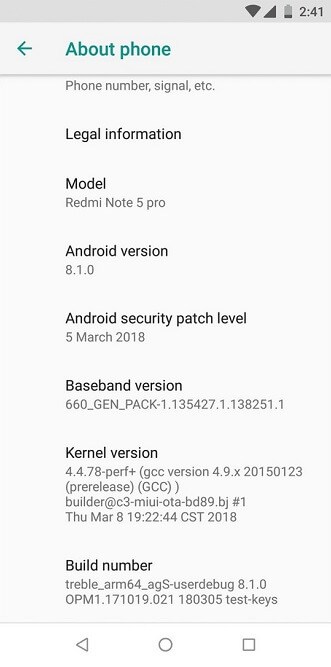
Step 1: Prepare the Android 8.1 Oreo files for installation
first we need to setup firmware files. To do so, you need to download necessary files from above links and then follow our quick steps listed here.
1. First, you need to extract the MIUI 9 Android 8.1 Oreo firmware files to a new folder named ‘Firmware folder’.
2. Transfer the system image file which you have downloaded from above, to ‘Firmware folder’.
3. When pop-up something, select the paste and replace option to modify the firmware file.
4. Finally, you need to compress the firmware folder back to .tgz
Step 2: Flash Android 8.1 Oreo Firmware on Redmi Note 5 Pro
When you finish this process, You need to transfer the firmware file to internal storage of Redmi Note 5 Pro. Now power-off your device and boot into TWRP Recovery (Power + Volume Down).
Tap the ‘Install’ button and choose the firmware file which you have a transfer to device storage. Swipe the screen to start the flashing process.
During this process, the device reboots many times. So, don’t worry. Once finished, the Redmi Note 5 Pro automatically boots into Android 8.1 Oreo firmware.


![How to install Android 8.1 Oreo Update on Redmi Note 5 Pro [Official Firmware]](https://www.readinbrief.com/wp-content/uploads/2018/04/install-Android-8.1-Oreo-Update-on-Redmi-Note-5-Pro.png)