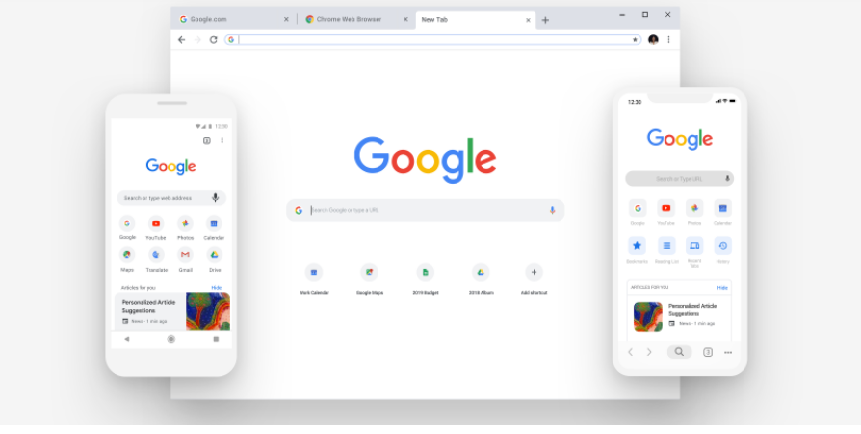Google Chrome is 10 today and Google is releasing an update which will feature a fresh design and a few productivity features of Google Chrome
Chrome new look will now follow Google Material 2 design. Google’s Material design was launched in 2014 back and is a collection of design principles along with their implementation. They are often refined to improve the overall user experience (UX) which includes not only the visuals but the UX logic and principles.
Google is releasing complete new look of the Chrome, making it a softer, rounder look and some new features. Most of the changes in Chrome version 69 are small quality-of-life tweaks, which may be you will not able to figure out. But, Don’t worry, Here the some new Google Chrome features that you need to check out.
Google Chrome new feature in the latest updates:
Password generator:
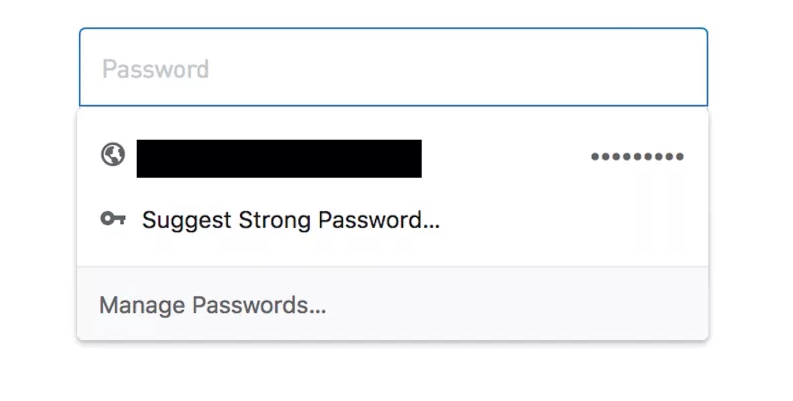
Chrome’s updated password manager generates and stores unique, strong passwords for you in it’s latest Google Chrome update and this is the one of the best update that user gonna love this.
When you will try to log in for a new service, Chrome will suggest a strong password for you to try. Simply click on the password box and Google will generate one on your behalf, just as it would offer to fill in a password you’ve already saved.
Google gives the search bar a big boost:
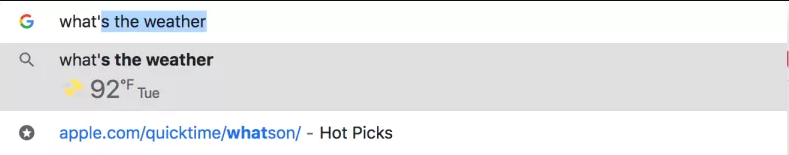
Now, the search bar will now show you answers directly in the address bar without having to open a new tab—from rich results on public figures or sporting events, to instant answers like the local weather via weather.com or a translation of a foreign word.
Tab Search in the “Omnibox”:
When you have opened many tabs across three browser window, search for the website in your Omnibox and Chrome will show you if it’s already opened and allow to go to that page or website with “Switch to tab.” Soon, you’ll be able to search files from your Google Drive directly in your Omnibox too.
Customize as your convenience:
Every user uses Chrome in his own style, so Google has made Chrome simpler to personalize.
You can now create and manage shortcuts to your favorite websites directly from the new tab page—simply open a new tab and “Add shortcut.” And as if you needed an excuse to look at more pictures of your dog, you can now customize the background of a newly-opened tab with a photo of Fido.