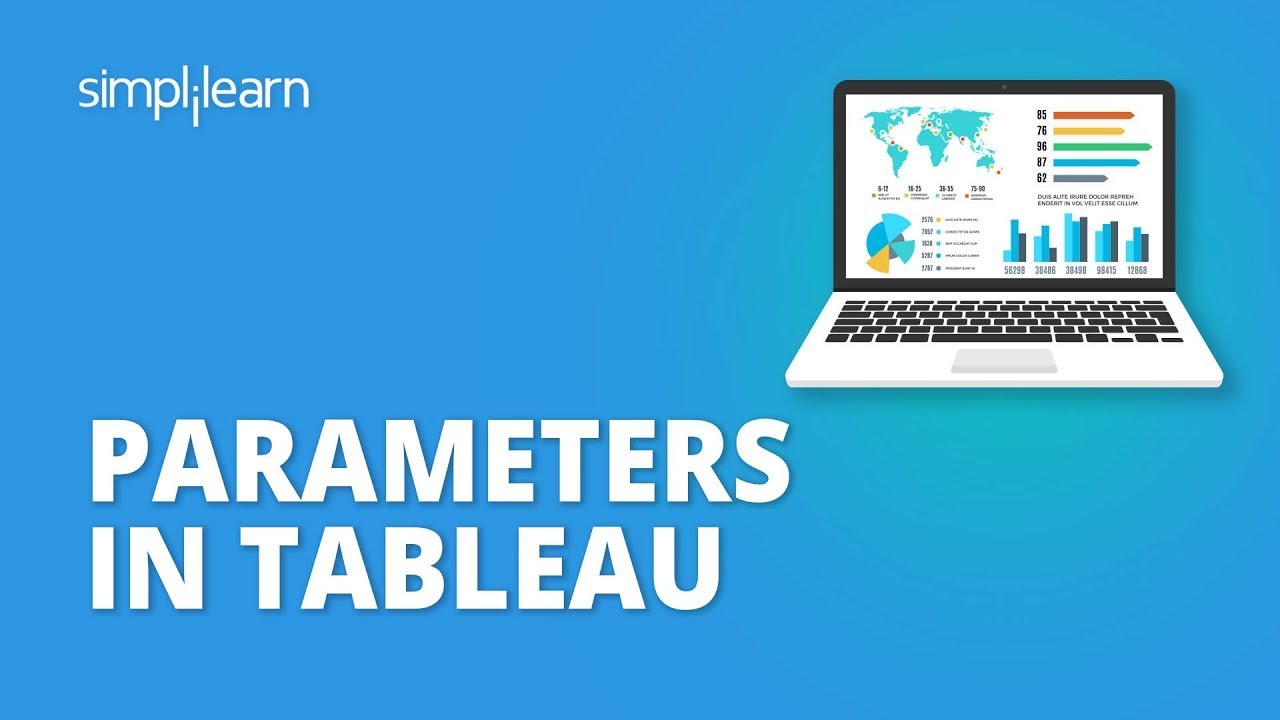In statistical analysis, a parameter, in general, is a value that defines a characteristic of a population which makes it possible to collect information from the population. In technology, a parameter is integrated into a program to customize it for a particular purpose. For instance, a parameter may refer to a range of values, amounts, text, strings, integers, or dates. In this same regard, if you are currently taking a Tableau course or are already using the Tableau software for visualizing your data, the term parameters will not be new to you given that Tableau is one of the most commonly used statistical analysis and visualization tools.
Like in other software where a parameter is integrated to customize the software for a specific purpose, in Tableau a parameter is integrated to allow users to create or provide and use values not available in a dataset. These values are then incorporated in Tableau dashboard reports where users control inputs to yield visuals that are a function of the parameters for informed data-driven decision-making.
Dynamic parameters
Parameters can be static for instance a fixed sales target used on a bar graph. They can also be dynamic.
The latest versions of Tableau allow users to create dynamic parameters on their workbooks thus eliminating the tedious task of manually updating the parameters with new data or manually maintaining the workbook which makes it prone to errors. Dynamic parameters update automatically upon linking the workbook with new data source fields with Tableau’s values.
online pharmacy purchase synthroid online best drugstore for you
Parameters are dynamic in that every time a user accesses the workbook it automatically updates itself with the latest field values that have been linked to the workbook. The authors remain in control of the workbook by defining the value of the parameters upon user access.
How is a parameter created in Tableau?
In Tableau, parameters are the constant workbook variables. While they are seen as constant, they determine the output of mathematical or statistical functions such as filters and sets. For parameters to be complete and useful to their authors and end-users, they must be:
- Created
- The values they represent in the workbook defined
- Used in a calculation
- The calculation results used within one’s view
Here are basic guidelines for creating a parameter in Tableau
- Click the data pane icon and from the drop-down menu that appears select “create parameter”
- In the dialogue box that opens, name the parameter
- Specify the type of data and the allowable values.
- Specify the current value which will be the default value of the parameter when the workbook opens.
- Specify the display format that will be used in the parameter control and this option applies only to Tableau Desktop. Options include all, list, and range formats depending on the data type for example a string parameter only supports the all and list formats and not the range format.
- Specify how the parameter will accept values.
- Use the parameter in a calculation
5 use cases of Tableau parameters
As a rule of thumb, Tableau parameters run better than Quick Filters in Tableau. Unlike filters that are used to restrict data in a field, parameters are used as a variable and are thus more effective for complex situations. What makes parameters faster and more effective is that while it acts as a variable it can also be used as a filter without slowing down performance. Also, parameters are created with prefilled values that are specific to the workbook in use and can be applied across several data sources.
Common Tableau parameters include:
1. General filtering using Tableau parameters:
In Tableau, parameters can be applied to data to function as filters. Parameters are preferred as they give end-users the flexibility to alter filter values from a data field or input values. Values can be used both for calculations and filtering.
online pharmacy purchase desyrel online best drugstore for you
However, parameters of Tableau can only be represented in four ways on a dashboard including references, bins, lines, and calculations.
online pharmacy purchase lasix online best drugstore for you
2. Filtering Top/bottom N:
Tableau parameters can be used to filter top or bottom N values where N is an integer say 10 or 20.
3. Implementing a parameter across different sources of data:
In Tableau, parameters are specific to workbooks while filters are specific to sheets. Parameters can therefore be applied across a range of data sources in a workbook.
4. Reference line parameter:
Reference lines in Tableau refer to horizontal or vertical lines across a data region of a graph that marks goals, targets, thresholds, or just simply points of reference. Applying parameters to reference lines makes it possible for the end-users to view key information that is related to the reference points marked by these reference lines.
5. What-if analysis using parameters:
what-if and user-input analyses are two common uses of parameters in Tableau. The what-if analysis allows users to change the values of a parameter to see how the changes will affect the output in a Tableau worksheet. What-if analysis is applied mostly to reflect current and expected outcomes in a customizable scenario. Tableau parameters are used to create different scenarios within a single sheet to view different outcomes by changing the values of the parameter.
Conclusion
Parameters are a powerful way of analyzing and interacting with data in Tableau. They provide end-users with a flexible way to interact with views and reports. Parameters can either be static or dynamic which makes their application quite flexible and convenient for end-users while still providing better control to the author. Parameters have emerged to be the most effective solutions for complex data analysis and visualization problems in Tableau thanks to their flexibility. One of the most outstanding advantages of end-users’ interactivity and control with dashboards is that it increases their engagement and provides them a better view and understanding of insights.