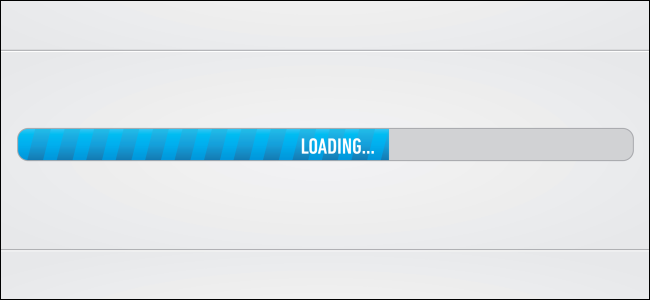We use images on our WordPress websites to attract and marketing purposes, but could these pictures be hindering your site? Unfortunately, images or their associated plug-ins can be responsible for slowing down your site, a recipe for disaster if you’re trying to expand your audience and convert customers.
But, you can still use photographs and other images in your WordPress. You just need to make a some changes, delete files that are no longer in use, and focus on correct formatting. The tools you need are at your fingertips, but the longer you wait to optimize your site, the more potential clients you’ll lose. No one likes to wait for site, so make these important changes in your WordPress site.
Check Your WordPress Theme
WordPress offers a wide range of themes, but they aren’t all great at handling photos, especially if you’re using a large number of them. Curiously, one of the most ideal approaches to figure out whether your page theme will be able to handle photos is by running the page’s demo and checking the page load speed. A slow demo will be even slower when you add photos, while a quick demo load speed indicates a well-coded site.
There are also tools that can help identify if your images are what’s slowing your website down. While they’re often the worst offenders, some sites are slow because of other coding problems. Pingdom Tools, one of the many page load assessment tools available, offers a breakdown of all your different site components, so you can see how long each takes time to load.
Plugin Problems
Often, sites with a lot of photos also feature special plugins, such as those that allow you to create slideshows or other visually oriented formats. These plugins are best in the wide range use, permitting you to create unique presentations of your pictures, but they can also slow down your page significantly.
If you find out that one of your plugins is slowing down your site, you can always assess other available options or reconsider whether you need this tool at all. If using a slow loading plugin is more of a luxury than a necessity, it may be time to uninstall it and take another route in your design.
File Size is Important
It should come as no surprise that the size of your images is important. Big files consume longer time to load than smaller ones, and the issue isn’t as simple as that. If you upload photos that are too big for the allotted space, WordPress will also have to format them before they can be inserted into your site. This only increases the size and load time of the files.
Rather than letting WordPress format your pictures, take the extra time to format them before you upload the files. You can do this with a number of simple programs available online or for your computer. If you format the images to the exact pixel size needed, WordPress will load more quickly. This will also allow you to catch any problems associated with the formatting process.
Rather than allowing WordPress format your pictures, consume the extra time to format them before you upload the files. You can do this with a number of simple programs available online or for your computer. If you format the images to the exact pixel size needed, WordPress will load more quickly. This will also allow you to catch any problems associated with the formatting process.
Prefer Compression
Even if you format your images before you upload them to your site, they may still contain a lot of extra data that you didn’t know was there. Today’s images are often metadata heavy, a valuable tool, but also a culprit for page slowdowns. Luckily, there’s a plugin for this problem.
Smush.it is WordPress a tool that removes metadata from images, reducing file size, while also compressing images more efficiently, converting them to small file formats, and even skimming unused images from your site information. We often forget that things get left behind in our website code, and we have to actively remove them. Smush.it solves this problem.
Slow websites are a common problem– no one loves surfing a site that loads slow – but your WordPress can be faster. Use these tools to reduce the burden of images on your site without reducing your use of images. Assessment, planned formatting, and clean coding will help keep your site moving forward and the audience rolling in.